I don’t know about y’all I’m tired of what’s become ‘social media.’
I’m tired of algorithms choosing what I see and don’t see.
I’m tired of not being able to control how I see what I do manage to see.
I’m tired of seeing more ads and ’sponsored/suggested’ posts than friends’ posts.
And I’m sick to death of seeing posts days late.
That’s not even getting started on the political instability and utter lack of privacy or security – both of which are rather terrifying these days, especially when you think about how much access we give our devices and apps to our day-to-day lives.
I’ve been itching to escape the toxic hellscape for a while, I’ve finally found some time to do it up proper-like, and I’m hoping that perhaps I can convince more than a few of y’all to come along for the ride.
Screw the Mainstream

Think about how social networks are set up now: one scarily large, at least somewhat nefarious corporation owns the servers (computers) that make up the social networks that we use to interact with each other. And some corporations run more than one social network. One in particular seems to have no problem sharing your posts across their networks either, whether you want them to or not.
They can do pretty much whatever they want with our data. I’m talking posts, pictures, browsing habits, likes, shares, taps/clicks, cookies, ‘private’ messages, files, everything. They use this information to turn us into commodities. We are the product. They hold all the cards – and pull all the strings. And they have us ‘stuck.’ You can’t talk to someone on YouTube from Facebook or Twitter. Got a favorite aunt that’s a die-hard Insta lover? Better be sure to have an account for that, too.
There’s a better way: decentralized social media.
Enter the Fediverse
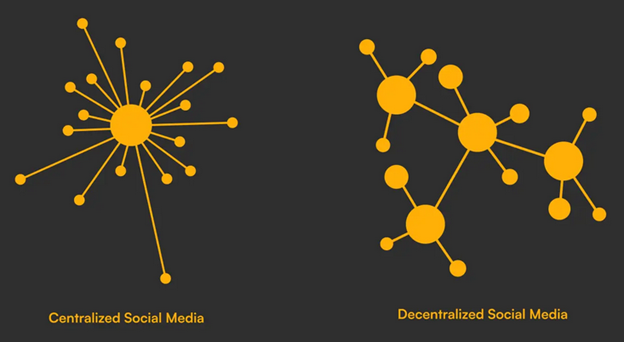
Some of you may have heard the phrase decentralized social media – or perhaps about Mastodon or the Fediverse – when a certain social network was sold off, hacked up, and really went to pot. Ahem.
But if you were like me, you didn’t hear much about the ins and outs of it all – just stories about the sensation of the moment. Perhaps you even got a little curious but shied away upon further inspection. (Too complicated!) Or maybe you didn’t bother because you’re ‘stuck’ somewhere in particular – and who needs yet another social media account to keep up with?
Let’s frame it like this:
Some brilliantly nerdy and kind souls got together, created a ‘language’ (ActivityPub), then built a bunch of freely-available software that ‘speaks’ that language. Now we – we – can build networks of social networks (networks of networks) that can be run by anyone who might fancy the job. You can join one of thousands of established networks, or create and run your own however you see fit.
It’s all up to you.
Pick Your Flavor
There’s an open-source ActivityPub alternative to pretty much every type of social network you’ve gotten yourself addicted to over the years, whether you’re a content creator or a consumer – or perhaps a bit of both.
- YouTube? PeerTube.
- Insta? Pixelfed.
- Facebook/Twitter? Mastodon.
- Soundcloud? Funkwhale.
- Twitch? Owncast.
- TikTok? Loops.
- Reddit? Lemmy.
- Goodreads? BookWyrm.
- Podcasts? Castopod.
There are so many more – with even more on the way – and let’s not forget the best part:
They can all talk to each other!
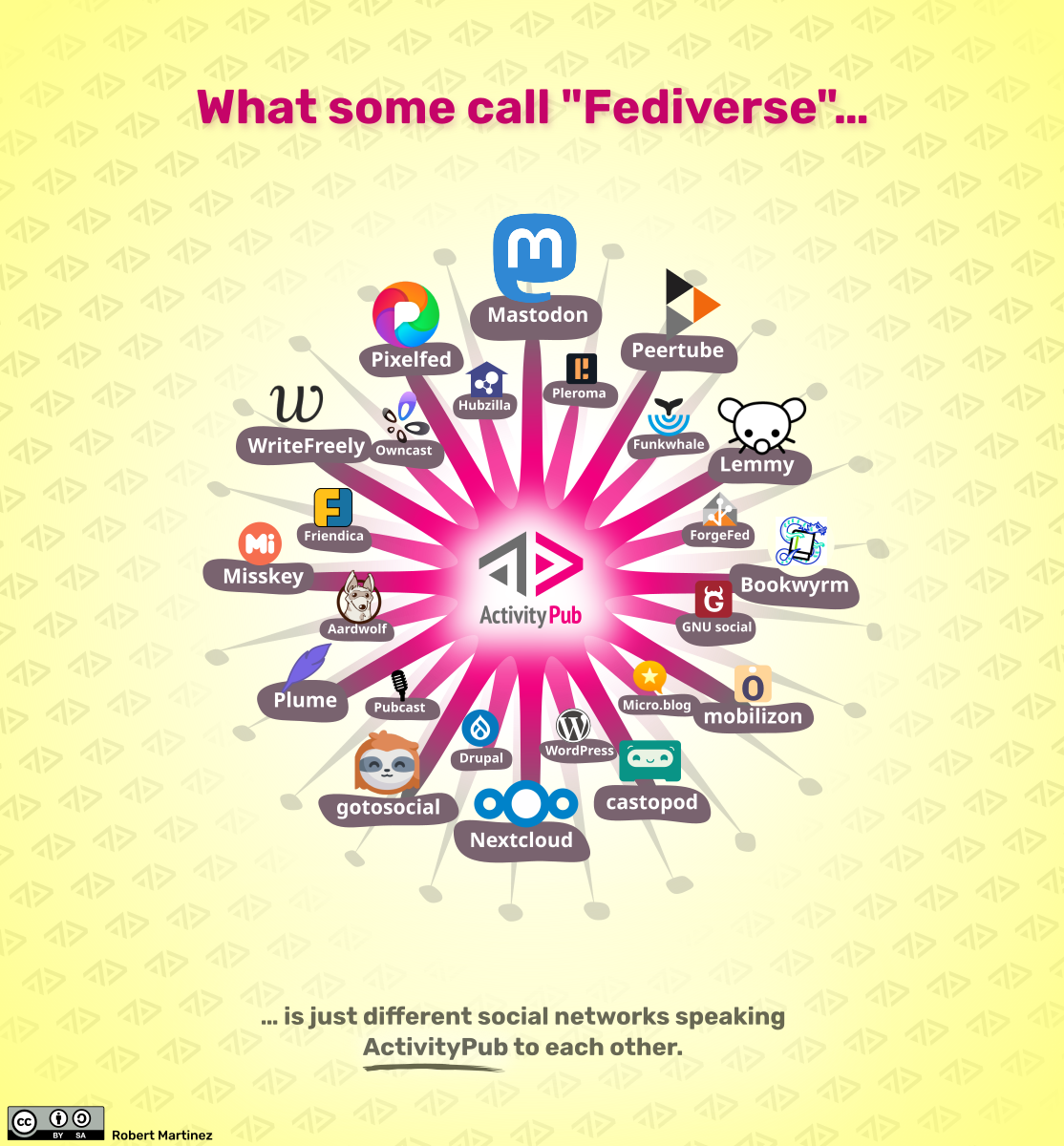
You, as an author, could post your books to BookWyrm where users like myself, mostly camped out on Mastodon, could rate and share and comment. The same would be true for musicians posting to PeerTube and getting follows by users from Pixelfed. Or heck, maybe even BookWyrm. Who knows? Point is it doesn’t matter. ‘Cause why? (They all talk to each other!!)
Dig In
Servers that run ActivityPub software are commonly known as instances.
Each instance is its own social network and experience – some more niche and customized than others. And, as instances become ‘aware’ of each other (their users interact), the potential reach of each social network grows.
Whoever is running an instance is in charge of that social network, for good or ill. (Mine are and will be pretty dope. The one the orange one ‘created?’ Not so much.)
Instances can have thousands of users, a couple hundred, just a few, or even only one – depending.
Each instance has its own timelines – yes, again with an ‘s!’ Best part? They show in chronological order – with no filters, no algorithms, and no ads.
About Those Timelines
Your mileage may vary depending on your flavor, but I can say for sure Mastodon has more than a few ‘timelines.’
- Home: the default feed that shows posts from people you’ve followed. Nothing more, nothing less. (Lovely, right??)
- Local (Live Feed – This Server): public posts from users on an instance. (Bigger networks could be rather busy. Smaller ones may only have a few posts a day.)
- Federated (Live Feed – Other Servers): public posts by ‘other’ users that users on an instance follow. They’re like Home feeds, but for the whole instance – and they can be a beast, really busy on larger networks.
- There’s also an Explore area (sometimes located under Search) that’s similar to how we know ‘regular’ social networks to be: popular posts and hashtags, recommended follows, and trending news.
Remember: all these timelines will be different for each instance (larger will have more, smaller not so much) – so there’s no saying that you couldn’t visit an instance to view their Live/Explore feeds and discover all sorts of goodness there, too.
Find Your New Home
Because I got my start on Mastodon and it’s my first project to launch, that’ll be my focus here. I’ll give some additional links as I go, but if you your flavor isn’t one of the big few, the process will be the same: pick/create your instance(s), create your account(s), pick your app(s), connect to whoever you want, and enjoy.
Hit the Ground Running
If you want to sign up on an established network:
- Mastodon.Social is the OG Mastodon social network run by the Mastodon team, sporting almost 400k users. They’ve also launched a second instance at Mastodon.Online that, for the time being, is smaller – just over 10k users.
- I now run Revolutionize.Social for anyone who might want to dip their toes with me. You can follow this link to sign up. Registrations are by approval. Tell me who you are (and how you found me if I don’t know you directly) to expedite my response.
- Instance lists maintained by the developers themselves: Mastodon Instances, Pixelfed Instances, PeerTube Instances – and I’m sure you could find more in the official docs for the other software developers.
- Between Fedi.DB, Fediverse.to, Fedi.Garden, and other sites like them, you can browse instances by software type (PeerTube, Pixelfed, etc.) or number of users, search by topic (LGBTQ+, science, technology, dragons, whatever), view server stats, and more.
Once you find an instance you’re interested in, you can read their rules (if they have any), browse their public timelines, see if you think you’ll be a good fit, sign up (or not), and be on your merry way.
If you’re going this route, you can skip the next section and pick your app(s).
Blaze Your Own Trail
The easiest way I’ve federated so far is via WordPress because, of course, there are plugins for that. Technically speaking, each of my 7 main websites can be set up to act a lot like a Mastodon instance. I can log into each one separately (if I want), post and interact with whoever I want (if I want), and any posts I make to my websites will show up on timelines for whoever happens to be following each website.
If you’re a WebWorks client, I can get you set up if you’re interested. (And if you’d like to be a WebWorks client, you can contact me here.)
If you were brave enough, you could host your very own ActivityPub instance(s) on your home computer – so your content wouldn’t even have to leave your house and you could still potentially network and share it with millions of people. Most folks go with a cloud hosting option, though – they’re way more reliable.
If you’re like me and not quite savvy enough to rock Linux (yet), you can likely find someone to manage that bit for you so you can focus on running your instance, like I have with Revolutionize.Social. I’m currently working with Hugo at Masto.Host. He installed Mastodon for me, maintains it, and keeps it functional while I do the fun stuff. Elest.io was another strong contender for me, as they have plenty of potential for all sorts of ActivityPub deployment options, but I’m betting their process is a bit more complicated, I’m not sure it’s actually managed, and I’m starting small.
I’d imagine there are plenty more specialists to find via search – just be careful what you search for. ‘Managed Mastodon hosting’ will be more likely to help you find people or companies who will do the techie stuff for you while ‘Mastodon hosting’ will turn up more results for companies that will accommodate you installing and setting up Mastodon yourself. (The same would apply for all the other flavors – PeerTube hosting, Pixelfed hosting, etc.)
No matter who you choose, read their privacy policies and terms and conditions! Some may have restrictions you’re not keen on having. Others might not be as privacy-minded as you might like. Because Hugo is my ‘middleman,’ I have to agree to his terms and the terms of the hosting company he chose for my instance.
Whether you run your own server or have someone do it for you, you’ll want to mind where your servers are located. For instance: Masto.Host uses data centers located in France, so they are governed/protected by French law. (And I feel better having my Mastodon server located outside the US, given how things are going right now.)
How ever you choose to go about it, if you plan on allowing users to sign up on your instance, you’ll be making a commitment to them – and it might not always be easy. More users = more opinions = more drama = more work. Larger instances are run and moderated by teams of people, so be careful how much you open up unless and until you have plans for expansion in place.
Pick Your App(s)
In addition to website access, there are multiple client apps for each flavor of ActivityPub.
- A quick search in your app store – for PeerTube, Pixelfed, etc. – will give you some options, both paid and free. (Here’s to having options!)
- App lists straight from the developers themselves: Mastodon Apps, Pixelfed Apps, Peertube Apps (and, as before, other official docs from the other flavor developers)
- Searching the web might turn up more, or give you some ideas of what people prefer, but be sure you download the apps themselves either straight from the developer or another trusted source, like the app stores.
It’s beyond the scope here but many apps will let you manage multiple accounts so, if that’s your thing, you know the option is at least a possibility. (I’ll be juggling eight Mastodon accounts from whichever client app I choose until I launch more instances.)
Get Connected
I can’t lie: one tricky part about being a decentralized social network is that it’s a lonesome start – and finding people may take some work depending on how things are set up.
This is where bigger networks are nice – they ‘know’ more people from more instances so there’s more noise on the network and you get more content (and search results).
One like Revolutionize.Social, fresh out of the gate, won’t ‘know’ anyone or anything except its own users until those users find others to follow. Luckily there are relays – basically massive lists of servers for our servers to ‘follow’ so that our federated timelines aren’t totally bare. (R.S uses relays for now, so we won’t be too bored.)
Find Your Friends
Federated user names are similar to email addresses – except that there are 2 @s (without the []s):
My ‘main’ username is @kivableu[@]revolutionize.social. Yours will be @you[@]yourinstance.whatever. With any luck, we could type those handles into the nearest search bar and find each other. Sometimes, that may not work (like I said: decentralized) so maybe you’ll have to go to revolutionize.social/@kivableu to find me or I’ll have got go to yourinstance.whatever/@you to find you – but we can follow each other from there, connect, and talk – and then our instances will ‘know’ about each other and our social networks will grow.
There’s also a variety of accounts, websites, and tools available to help you find others you might not see otherwise. Join the Fediverse, Fedi.Tips/@FediFollows, and this article by Phillip J. Reese are good places to start.
Enjoy – Your Way
As with most social networks, there are all sorts of settings to explore in Mastodon. You can control your profile, your post visibility, and even what you see via filters and moderation options such as filtering content by hashtag, keyword, or language – or muting/blocking users (or whole instances).
Certain options and settings will be available in your chosen apps, but others may not be readily available or visible. To be sure you see everything, it couldn’t hurt to log into your instance via the web at least once – just to be sure.
Ready to get started? Flip back to find your new home – and be sure to invite your friends!
Got questions? Feel free to contact me. 😊
